
Assess the two top–rated website management solutions
Black Beard Hosting Control Panel vs cPanel
The Black Beard Hosting Control Panel was created to bring in enhancements to the commonplace web site control user interface. The prior Control Panel leader – cPanel, was developed more than ten years ago and has not experienced a significant enhancement ever since. The Black Beard Hosting Control Panel is built on the ideas of today, delivering ease of use and intuitiveness to all site administration tasks you could bring to mind.
1. Domain/billing/web site controls

The Black Beard Hosting Control Panel will let you effectively command all of your domain names, emails and sites with just a click of the mouse. In this manner, you will be able to control all aspects of your web presence from a single place.

The cPanel Control Panel does not provide concurrent management of domains and web sites. You will receive one payments panel for your domains and bills, and another Control Panel for your web sites.
2. File Hierarchy

With the Black Beard Hosting Control Panel, each domain name and subdomain will have its unique folder in the main web hosting account folder. In this manner, all sites are going to be fully insulated from one another.
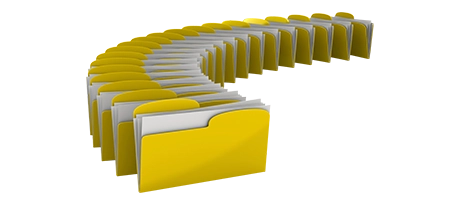
If you attempt to handle numerous websites from one cPanel hosting account, it may be quite complicated. You’ll have just one master site and all additional web sites and subdomains are going to be incorporated into its directory as subfolders. If you want to use an independent folder for each individual website, you must work with separate Control Panel tools for each.
3. File Manager
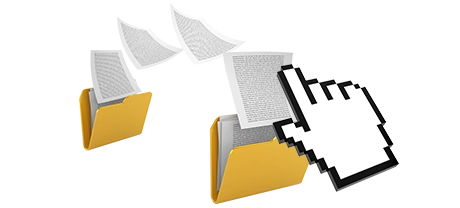
The Black Beard Hosting File Manager was designed to function much like your PC file explorer. Offering attributes like drag–n–drop file uploads, right click context menus, archive/unarchive options, and so on., it’ll make manipulating your files simple and fast. Moreover, you can find an integrated WYSIWYG interface along with a program code manager.
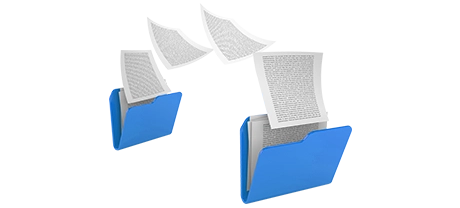
The File Manager of cPanel is slow and constrained in features. Adding a lot of data files requires a great deal of time and does not include drag–and–drop support. The integrated zip/extract tool is not reliable and the file editing tools give solely basic controls. There’s no easy access to the included file administration features.
4. Free–of–charge Add–ons

If you’re on the lookout to obtain more for your investment, then the Black Beard Hosting Control Panel is the best answer. It includes complimentary extras that are estimated to cost more than a thousand dollars. You’ll be able to utilize our Website Installer, Apps Installer, Framework Installer, Complimentary Web Site Building Application and you’ll have access to a big collection of freely available design templates.

The cPanel Control Panel is delivered through a paid license and add–on bonus tools are going to be included at an added price. As a result, even if your supplier delivers totally free bonuses in the cPanel, their particular value will be calculated into the price tag of your website hosting plan. Additionally, the quantity and type of freely available gifts will change from one hosting company to another.
5. Control Panel Tool Operational Speeds

We’ve designed the Control Panel to operate uninterruptedly on our hardware and software exclusively. This will make it faster than many other website management solutions. We’ve additionally configured it to
make use of the full potential of your connection to the Internet – the speedier your Internet connection is, the faster our website management tool will be working.
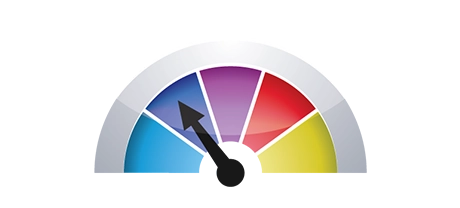
The cPanel Control Panel is set up on thousands of machines, working on a wide selection of hardware and software configurations. However, its wide–spread circulation ends in much slower and less protected functionality when compared to other site management solutions that are designed for one system solely.
6. Multi–domain name Control

The Black Beard Hosting Control Panel provides you with a one–of–a–kind solution to handle multiple domain names and sites from one user–friendly user interface. Domain management is flawless and transitioning to web site operations means you only have to go on to another section of the Control Panel solution.

The cPanel Control Panel helps keep different elements separate – you’ll have to handle your domain names from 1 location and your websites from a separate one. Each site features its own Control Panel. Handling different web sites from a single Control Panel is also possible, but could be confusing simply because virtually all extra domain names will be held in the directory of the principal domain.
7. Control Panel Navigation
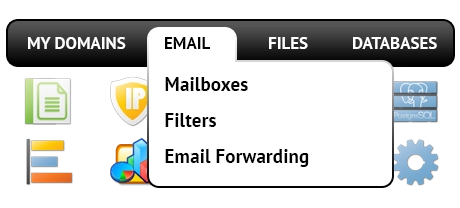
When using the Black Beard Hosting Control Panel, you will be able to easily browse from one section to a different one using our useful top navigation bar. It has links to every section of the Control Panel and a quick explanation of what exactly you can do there. In this way, even if you don’t understand what the specific area indicates, you will be able to fairly quickly get acquainted with its features.
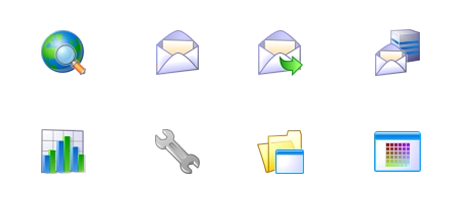
The cPanel Control Panel lists all icons in the homepage, meaning it is not designed to your own requirements. Also, immediately after you access a menu, you cannot easily move to another and need to to return to the home page instead. This type of navigation could be truly irritating for you, particularly if you utilize a lot of sections every time you manage your websites.
8. Test Accounts
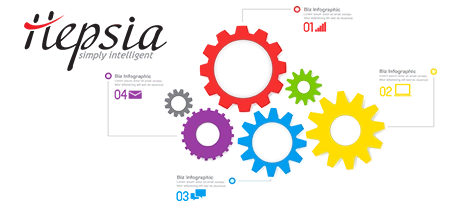
The Black Beard Hosting Control Panel features a feature-rich demo hosting account. All sections are offered to you and you can take advantage of them to create brand new mail accounts and data–bases, control your files, etc. If you enjoy how things stand, you can actually enroll straight from our demo interface.
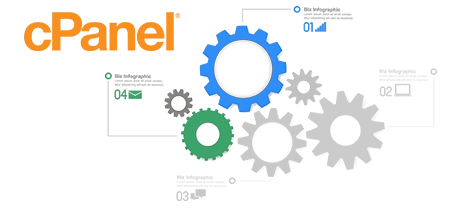
Through the demo account of the cPanel Control Panel, you are able to solely become familiar with look and feel of its interface. Nearly all features are inactive and also you cannot in fact go off the homepage. With a lot of web hosting providers, you’ll be given ability to access a normal cPanel demo version, and will never have the ability to see the Control Panel you’ll actually be utilizing to control your sites in case you enroll.
